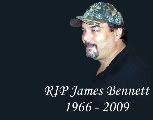Howdy, y'all.
A quick note to say my computer went belly-up over the weekend. Right now I'm using work and friends' computers to keep up with email and forum traffic, but it's a pain in the backside. So if I don't answer right away, no worries.
Computer died over the weekend - Finally fixed
Moderator: TBBQF Deputies
- TX Sandman
- Outlaw
- Posts: 1746
- Joined: Sun Mar 18, 2007 11:08 pm
- Location: DFW, Texas
- Contact:
Computer died over the weekend - Finally fixed
Last edited by TX Sandman on Tue Jul 17, 2007 12:25 pm, edited 1 time in total.
Rob - TX Sandman
Midnight Blue Smokers BBQ Team
"...grilling is fun and tasty, but it isn't brain surgery and the patient won't die if you mess up."
Steven Raichlen
Midnight Blue Smokers BBQ Team
"...grilling is fun and tasty, but it isn't brain surgery and the patient won't die if you mess up."
Steven Raichlen
- copkid
- Chuck Wagon
- Posts: 2567
- Joined: Fri Feb 02, 2007 8:10 pm
- Location: Indiana
- Contact:
- nascarchuck
- Retired Lawman
- Posts: 4677
- Joined: Sat Jan 13, 2007 11:34 pm
- Location: Ft. Worth, Texas
- Contact:
- TX Sandman
- Outlaw
- Posts: 1746
- Joined: Sun Mar 18, 2007 11:08 pm
- Location: DFW, Texas
- Contact:
darn thing won't boot up, and the kids lost my system boot disk. 
On Sunday the computer was up and running. I was getting into the shower when the power died. When I went back to boot it up a few hours later, it gave me the following message (paraphrased):
Windows can't boot up. This may be from new hardware or software
or from not being shut down normally. Select your option to boot up:
Safe mode
Safe with networking
Safe with command prompt
Use last working settings
Start Windows normally
Problem is, none of these work. It just keeps coming back to this screen. I know the hard drive has been getting noisy, so it may be from that going bad in a critical sector. But the comp is 6 years old and showing some stability problems, so it may just need cleaned out. Either way, I plan on getting it checked out by an expert, cause I have too many things on the drive I really need to save, and I can't afford a new system. At least, not easily.

On Sunday the computer was up and running. I was getting into the shower when the power died. When I went back to boot it up a few hours later, it gave me the following message (paraphrased):
Windows can't boot up. This may be from new hardware or software
or from not being shut down normally. Select your option to boot up:
Safe mode
Safe with networking
Safe with command prompt
Use last working settings
Start Windows normally
Problem is, none of these work. It just keeps coming back to this screen. I know the hard drive has been getting noisy, so it may be from that going bad in a critical sector. But the comp is 6 years old and showing some stability problems, so it may just need cleaned out. Either way, I plan on getting it checked out by an expert, cause I have too many things on the drive I really need to save, and I can't afford a new system. At least, not easily.

Rob - TX Sandman
Midnight Blue Smokers BBQ Team
"...grilling is fun and tasty, but it isn't brain surgery and the patient won't die if you mess up."
Steven Raichlen
Midnight Blue Smokers BBQ Team
"...grilling is fun and tasty, but it isn't brain surgery and the patient won't die if you mess up."
Steven Raichlen
- DATsBBQ
- Deputy
- Posts: 8151
- Joined: Sat Jan 13, 2007 11:15 am
- Location: Yorktown, VA
- Contact:
Try this before you spend $$$ on diagnostics. Up plug every thing from the computer. Take the cover off. Carefully unplug the ribbon cable at the hard drive and reseat. Do the same where it plugs onto the system board. Unplug the pwr cable to the hard drive and reseat. Then attach the monitor, keyboard and mouse only. Reconnect the pwr cords and turn on. Put a finger on top of the hard drive and feel for vibrations. If it works, shut if off and reconnect all the toys. (put the cover back on). If it don't work....
Deputy Dave
“A wise man can learn more from a foolish question than a fool can learn from a wise answer."-Bruce Lee
“A wise man can learn more from a foolish question than a fool can learn from a wise answer."-Bruce Lee
- nascarchuck
- Retired Lawman
- Posts: 4677
- Joined: Sat Jan 13, 2007 11:34 pm
- Location: Ft. Worth, Texas
- Contact:
TX Sandman wrote:darn thing won't boot up, and the kids lost my system boot disk.
On Sunday the computer was up and running. I was getting into the shower when the power died. When I went back to boot it up a few hours later, it gave me the following message (paraphrased):
Windows can't boot up. This may be from new hardware or software
or from not being shut down normally. Select your option to boot up:
Safe mode
Safe with networking
Safe with command prompt
Use last working settings
Start Windows normally
Problem is, none of these work. It just keeps coming back to this screen. I know the hard drive has been getting noisy, so it may be from that going bad in a critical sector. But the comp is 6 years old and showing some stability problems, so it may just need cleaned out. Either way, I plan on getting it checked out by an expert, cause I have too many things on the drive I really need to save, and I can't afford a new system. At least, not easily.
What version of windows you running? I am using XP Home. Would I be able to make a boot up disk for you?
- TX Sandman
- Outlaw
- Posts: 1746
- Joined: Sun Mar 18, 2007 11:08 pm
- Location: DFW, Texas
- Contact:
DATsBBQ wrote:Try this before you spend $$$ on diagnostics.
Thanks for the advice, Dave. I'm at work right now, so it won't be until tonight before I can try this.
nascarchuck wrote:What version of windows you running? I am using XP Home. Would I be able to make a boot up disk for you?
I'm running XP Home, also. You might be able to make me a disk. I'm not sure if the disks are specific for each system, or generic, though. If Dave's ideas don't work, I'll be sure to let you know.
I didn't realize how much I was dependent on my comp until now. This as messed up some work items and side projects, not to mention the entertainment side of things.
Rob - TX Sandman
Midnight Blue Smokers BBQ Team
"...grilling is fun and tasty, but it isn't brain surgery and the patient won't die if you mess up."
Steven Raichlen
Midnight Blue Smokers BBQ Team
"...grilling is fun and tasty, but it isn't brain surgery and the patient won't die if you mess up."
Steven Raichlen
- OSD
- Retired Lawman
- Posts: 7294
- Joined: Sun Jan 14, 2007 6:59 pm
- Location: Fl
- Contact:
- TX Sandman
- Outlaw
- Posts: 1746
- Joined: Sun Mar 18, 2007 11:08 pm
- Location: DFW, Texas
- Contact:
Dude, I've got a DELL! (  Sorry, couldn't resist.)
Sorry, couldn't resist.)
(And the crowd is heard:
 "Try harder!")
"Try harder!")
It's an Dimension 8400 desktop. It's had XP the whloe time, and I don't play with the hardware or software settings. I've never had serious problems until now, which is why I think it's related to getting old and wearing out.
Thanks for the disk offer.
(And the crowd is heard:
 "Try harder!")
"Try harder!")
It's an Dimension 8400 desktop. It's had XP the whloe time, and I don't play with the hardware or software settings. I've never had serious problems until now, which is why I think it's related to getting old and wearing out.
Thanks for the disk offer.
Rob - TX Sandman
Midnight Blue Smokers BBQ Team
"...grilling is fun and tasty, but it isn't brain surgery and the patient won't die if you mess up."
Steven Raichlen
Midnight Blue Smokers BBQ Team
"...grilling is fun and tasty, but it isn't brain surgery and the patient won't die if you mess up."
Steven Raichlen
- nascarchuck
- Retired Lawman
- Posts: 4677
- Joined: Sat Jan 13, 2007 11:34 pm
- Location: Ft. Worth, Texas
- Contact:
- TX Sandman
- Outlaw
- Posts: 1746
- Joined: Sun Mar 18, 2007 11:08 pm
- Location: DFW, Texas
- Contact:
Well, tried Dave's plan with no luck. I priced new towers, but no one could guarantee they'd work with my current printer and monitor, plus I'd still have all the lost data. And the price is way more than I can afford right now, at least to get a system that'll last another 6 years or so.
After much deliberation, I decided to get this one fixed. It'll still be a chunk of change, but it'll last until I can afford a new system.
After much deliberation, I decided to get this one fixed. It'll still be a chunk of change, but it'll last until I can afford a new system.
Rob - TX Sandman
Midnight Blue Smokers BBQ Team
"...grilling is fun and tasty, but it isn't brain surgery and the patient won't die if you mess up."
Steven Raichlen
Midnight Blue Smokers BBQ Team
"...grilling is fun and tasty, but it isn't brain surgery and the patient won't die if you mess up."
Steven Raichlen
- Scotty Da Q
- Cowboy
- Posts: 355
- Joined: Tue Feb 13, 2007 6:27 pm
- Location: Fairfax, VT
- Contact:
Run a Drive Fitness Test. That will let you know if there is physical damage, or memory errors (SMART) You may be able to recover the bad sectors *which what it sounds like to me*
If the drive is making noise like a clicking sound, that's not good. If it makes a repeating seek pattern, then it's probably sectors that are bad.
Open the case, and you may have to remove the hard drive to see what the Manufacturer is, then go to their website and look for drive utilites that will run the test. Here's one for Hitachi drives which are most common.
http://www.hitachigst.com/hdd/support/download.htm#DFT
If it passes the test with no errors, then most likely the operating system is corrupt. If you have the Factory CD's you should be able to boot with those and reinstall. Some CD's have the option of a selective restore, which means you can keep your data like pics and spreadsheets, but not programs. If it doesn't have the option, it will format the drive and it'll be like the day you got it...so the first thing is to go to Microsoft Windows Update and get all the critical patches, update your anti-virus and firewall definition files.
If the drive is making noise like a clicking sound, that's not good. If it makes a repeating seek pattern, then it's probably sectors that are bad.
Open the case, and you may have to remove the hard drive to see what the Manufacturer is, then go to their website and look for drive utilites that will run the test. Here's one for Hitachi drives which are most common.
http://www.hitachigst.com/hdd/support/download.htm#DFT
If it passes the test with no errors, then most likely the operating system is corrupt. If you have the Factory CD's you should be able to boot with those and reinstall. Some CD's have the option of a selective restore, which means you can keep your data like pics and spreadsheets, but not programs. If it doesn't have the option, it will format the drive and it'll be like the day you got it...so the first thing is to go to Microsoft Windows Update and get all the critical patches, update your anti-virus and firewall definition files.
Regards,
Scotty
Scotty
- nascarchuck
- Retired Lawman
- Posts: 4677
- Joined: Sat Jan 13, 2007 11:34 pm
- Location: Ft. Worth, Texas
- Contact:
Return to “General Discussion”
Who is online
Users browsing this forum: No registered users and 94 guests